Description
Siemens thermostats are known for their precision, energy efficiency, and modern design. This review will focus on Siemens thermostats with LCDs and On/Off or 3-Position outputs, covering their key features, ease of installation, operating modes, and overall performance for residential and commercial heating and HVAC systems.
Key Features
- LCD Display: Provides a straightforward, user-friendly interface for navigating settings.
- Operating Modes: Includes automatic and manual modes for flexible temperature control.
- Energy Efficiency: Equipped with optimised PID control and self-learning programs for energy savings.
- Advanced Integration: Multifunctional inputs allow the thermostat to work with external devices like window sensors and zone valves.
- Customisation: Time switches and remote access (in some models) let users create tailored temperature schedules.
- Compatibility: Works with various HVAC systems, including fan coils, radiators, and underfloor heating systems.
Pros:
- Easy Installation
- User-Friendly Interface
- Energy Efficiency
- Advanced Features
- Versatile Compatibility
Cons:
- The price is quite higher than basic thermostat models.
- Limited remote access in basic models
FAQs
How do you use a Siemens thermostat?
To use a Siemens thermostat, turn it on, adjust the temperature using the arrow buttons or knob, and choose between automatic or manual modes for temperature control. For models with scheduling features, you can set specific times for heating or cooling.
Why is my Siemens thermostat not working?
Check the power supply, wiring, and thermostat settings if your Siemens thermostat isn't working. Ensure the HVAC system room thermostat is functioning correctly. It could also be locked, preventing adjustments, or the batteries may need replacement.
How do I reset my Siemens room thermostat?
To reset your Siemens thermostat, turn it off, press and hold the up and down arrows (or the reset button, if available) for a few seconds until the display resets, then turn it back on and reconfigure your desired temperature settings.
How to unlock Siemens thermostat in a hotel?
If the Siemens thermostat in a hotel is locked, it may require a specific button combination to unlock the thermostats, such as holding down the mode and up buttons. If this doesn’t work, contact the hotel staff for the unlock code or assistance.
Specifications
|
Attribute |
Value |
|---|---|
|
Operating voltage |
AC 230 V |
|
Frequency |
50/60 Hz |
|
Power consumption |
8 VA |
|
Positioning signal |
2-position, 3-position |
|
Control algorithm |
2-point / PI |
|
Ambient temperature, operation |
0...50 °C |
|
Setpoint setting range |
5...40 °C |
|
Measuring range, temperature |
0…49 °C |
|
Switching differential |
0.5…6 K |
|
Analog inputs |
External room / return air temperature, Heat / Cool changeover, Operation mode changeover, Window contact on/off, Dewpoint monitor, Electrical heater enabled |
|
Analog inputs, number |
2 |
|
Analog input, signal |
NTC 3k , Switch |
|
Relay outputs |
Fan: N.O. contacts, non-floating, Valve: N.O. contacts, non-floating |
|
Relay outputs, number |
5 |
|
Relay output, switching voltage |
AC 230 V |
|
Relay output, switching current |
5 (2) A |
|
Mounting |
Flush-mounting with recessed rectangular conduit box |
|
Type of fixing |
Recessed rectangular conduit box BS4662 (ARG71) with fixing centres of 60.3 mm |
|
Degree of protection |
IP30 |
|
Dimensions (W x H x D) |
86 x 86 x 57 mm |
Reviews
Be The First To Review This Product!
Help other Controls Traders Pty Ltd users shop smarter by writing reviews for products you have purchased.
Description
Siemens thermostats are known for their precision, energy efficiency, and modern design. This review will focus on Siemens thermostats with LCDs and On/Off or 3-Position outputs, covering their key features, ease of installation, operating modes, and overall performance for residential and commercial heating and HVAC systems.
Key Features
- LCD Display: Provides a straightforward, user-friendly interface for navigating settings.
- Operating Modes: Includes automatic and manual modes for flexible temperature control.
- Energy Efficiency: Equipped with optimised PID control and self-learning programs for energy savings.
- Advanced Integration: Multifunctional inputs allow the thermostat to work with external devices like window sensors and zone valves.
- Customisation: Time switches and remote access (in some models) let users create tailored temperature schedules.
- Compatibility: Works with various HVAC systems, including fan coils, radiators, and underfloor heating systems.
Pros:
- Easy Installation
- User-Friendly Interface
- Energy Efficiency
- Advanced Features
- Versatile Compatibility
Cons:
- The price is quite higher than basic thermostat models.
- Limited remote access in basic models
FAQs
How do you use a Siemens thermostat?
To use a Siemens thermostat, turn it on, adjust the temperature using the arrow buttons or knob, and choose between automatic or manual modes for temperature control. For models with scheduling features, you can set specific times for heating or cooling.
Why is my Siemens thermostat not working?
Check the power supply, wiring, and thermostat settings if your Siemens thermostat isn't working. Ensure the HVAC system room thermostat is functioning correctly. It could also be locked, preventing adjustments, or the batteries may need replacement.
How do I reset my Siemens room thermostat?
To reset your Siemens thermostat, turn it off, press and hold the up and down arrows (or the reset button, if available) for a few seconds until the display resets, then turn it back on and reconfigure your desired temperature settings.
How to unlock Siemens thermostat in a hotel?
If the Siemens thermostat in a hotel is locked, it may require a specific button combination to unlock the thermostats, such as holding down the mode and up buttons. If this doesn’t work, contact the hotel staff for the unlock code or assistance.
Specifications
|
Attribute |
Value |
|---|---|
|
Operating voltage |
AC 230 V |
|
Frequency |
50/60 Hz |
|
Power consumption |
8 VA |
|
Positioning signal |
2-position, 3-position |
|
Control algorithm |
2-point / PI |
|
Ambient temperature, operation |
0...50 °C |
|
Setpoint setting range |
5...40 °C |
|
Measuring range, temperature |
0…49 °C |
|
Switching differential |
0.5…6 K |
|
Analog inputs |
External room / return air temperature, Heat / Cool changeover, Operation mode changeover, Window contact on/off, Dewpoint monitor, Electrical heater enabled |
|
Analog inputs, number |
2 |
|
Analog input, signal |
NTC 3k , Switch |
|
Relay outputs |
Fan: N.O. contacts, non-floating, Valve: N.O. contacts, non-floating |
|
Relay outputs, number |
5 |
|
Relay output, switching voltage |
AC 230 V |
|
Relay output, switching current |
5 (2) A |
|
Mounting |
Flush-mounting with recessed rectangular conduit box |
|
Type of fixing |
Recessed rectangular conduit box BS4662 (ARG71) with fixing centres of 60.3 mm |
|
Degree of protection |
IP30 |
|
Dimensions (W x H x D) |
86 x 86 x 57 mm |
Reviews
Be The First To Review This Product!
Help other Controls Traders Pty Ltd users shop smarter by writing reviews for products you have purchased.